by admin | Nov 6, 2022 | Getting Started
DNS Agent for Windows Download DNS Agent here. Double Click on the setup and click Yes on the small window that’s on your screen. A welcome window will appear. Click Next to continue. An installation window will appear....
by admin | Aug 28, 2021 | Getting Started
Blocking top-level domains (TLDs) Blocking top-level domains (TLDs) To block top-level domains (TLDs) put the extension in without the dot. For example, if you wish to block all .com domains, put in “com” to your black list. Use IDN form for international country code...
by admin | Aug 28, 2021 | Getting Started
Steps on how to setup up your dashboard Login using the credentials in your email. Once you login, go to web filtering Tick everything you want the filter to catch and block. The bottom part of web-filtering, you’ll find these below settings. They are very...
by admin | Aug 28, 2021 | Getting Started
You don’t have to install any additional applications to use our filters. Don’t have static IP, don’t worry; you can set this up from the computers. This is of course if you don’t want to set this up from your home router. For router settings, refer to...